1.Launch PRO-E
2.Click icon, select part
and input name “gear”.
3.Clickicon, select the sketch plane FRONT then select OK to create a sketch as shown in Figure 0 and figure 0 ,then click the
.
Figure 0
Figure 1
4.Select the sketch as shown in figure 1 then click icon and select extrude as solid then enter a depth of the extrude.the extrude1 as shown in Figure 2 and figure 3.

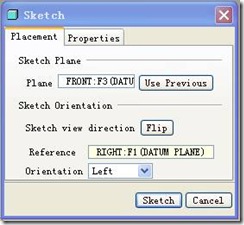
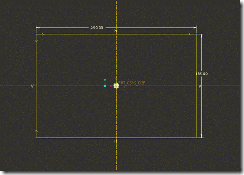
No comments:
Post a Comment