Step1: Select the workbench
1. Launch CATIA.
2. Select Start>Mechanical Design> Wireframe and Surface Design.
Step2:Create the lines
1. Click  icon and edit it coordinate as shown in figure.
icon and edit it coordinate as shown in figure.
Repeat above again and create these points: (0,0,9) ,(40,0,7.5), (60,0,6), (80,0,5.8) and (90,0,5.8).
2. Create a spline curve from these points clicking on the  icon select the points from Point.1 to Point.5 and edit it as shown in figure 2 and figure 3.
icon select the points from Point.1 to Point.5 and edit it as shown in figure 2 and figure 3.
Click on the “Point.1” and expand the “Show Parameters” panel: Right click in the “Tangent Dir.” Field and select the X Axis as tangent direction for the first point. Add a tangency condition with the X Axis on the Point.5 using the same method.
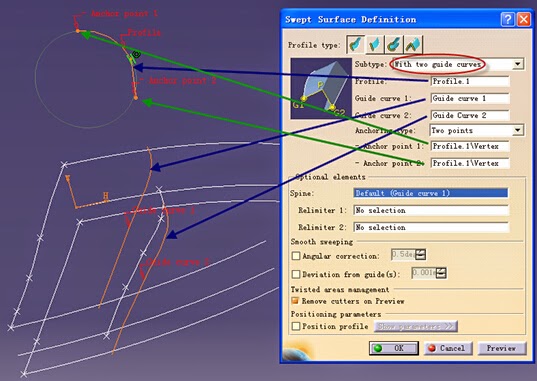
Get free full Tutorial!
Please send me email:
cadxneter@hotmail.com
cadxneter@hotmail.com

No comments:
Post a Comment